
If suddenly, for some reason you decided to change the arrangement of hands in the game, then this article will definitely help you.
To do this you need: a little time, an open console in this game and a couple minutes to read our article.
This bind to change hands in x go is the easiest way to customize weapon placement.
If you just want to change your hand in CS:GO, then you will only need to write one command - it's definitely the easiest way!
Open the console in the game and enter the following command there:
cl_righthand 1 - the character will hold the weapon in the right hand cl_righthand 0 - the character will hold the weapon in the left hand
After entering the command, the hand will change immediately. If you want to change it again, you enter the command back and change the value (if it is 1, then write 0 and vice versa). Everything is as written in the example above.
If you want your hand to change when you press a key, we need to add bind to the same command.
It looks like this:
Open the console and type the command:
bind "mouse4" "cl_righthand 1" - when Mouse4 is pressed, the weapon will move to the right hand.
Now when you press mouse4 (or any other bind key you have), your hand will change to the right one. Accordingly, you can now zabind on 2 different keys left and right hand in CS:GO and alternate their change, if you need it so much.
To change the location on a left-handed keystroke, all you would have to do is write the same command but with a different value.
You open the console and type the following:
bind "mouse4" "cl_righthand 0" - now when you press Mouse4 you will switch to the weapon in your left hand.
Now when you press mouse4 (or any other binned key you have), your hand will change to the left hand. If you wish, you can bind 2 different keys and alternate the position of your hands in the game.
This is probably the most popular way to change hands in CS:GO. It is used by the majority of pro-players and streamers, as well as by the majority of users of the game.
This bind is suitable for those who like variety and who are comfortable with constantly changing hand placement, no matter what you need it for.
According to the old tradition we open the console and write the following bind:
bind "mouse4" "toggle cl_righthand 0 1" - Mouse4 will be used to change hands. The first press will switch the weapon to the left hand, the second press will switch it to the right hand and so on.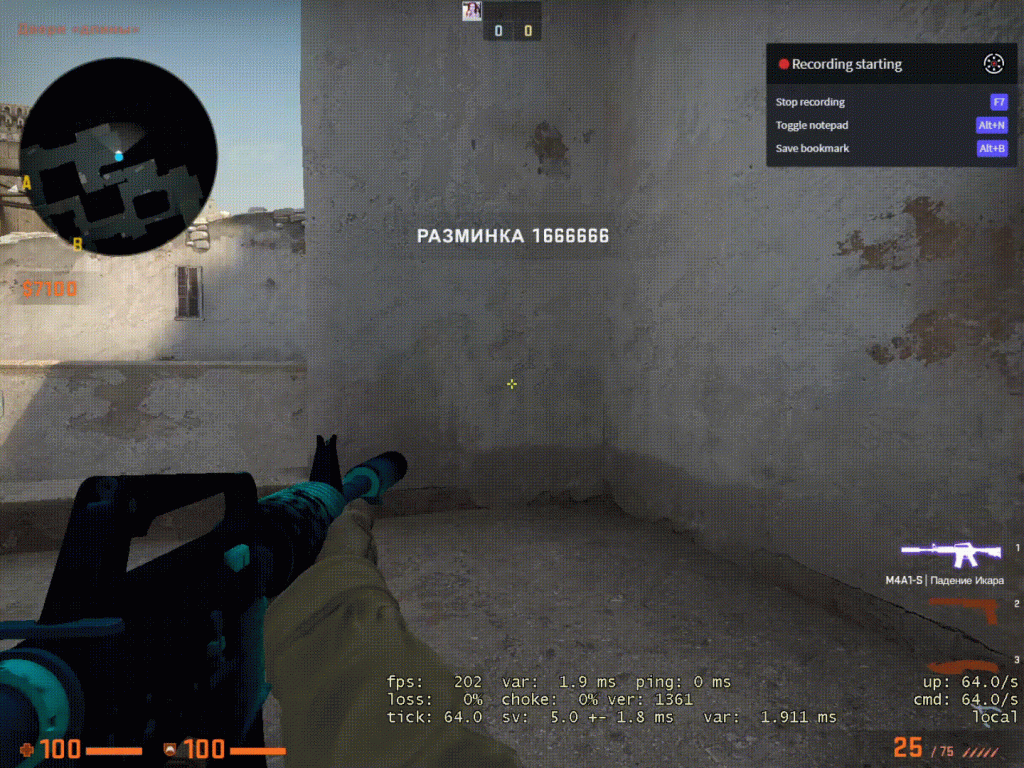
If you have a desire to remove these bindings, it is very easy to do so.
Type a command into the console:
unbind "mouse4" (in quotes your assigned letter) and no more bind will be triggered when Mouse4 is clicked.
The next time you need to bind the location of your hands in CSGO, just go back to the information described in the above paragraphs and bind the key you want.
Some advantage of hand positioning of course does not give, but at least visually pleasant you can make yourself.
The tradition of changing hands has been around since CS 1.6 and many still practice it.
Let's look at the most popular reasons for changing hands:


